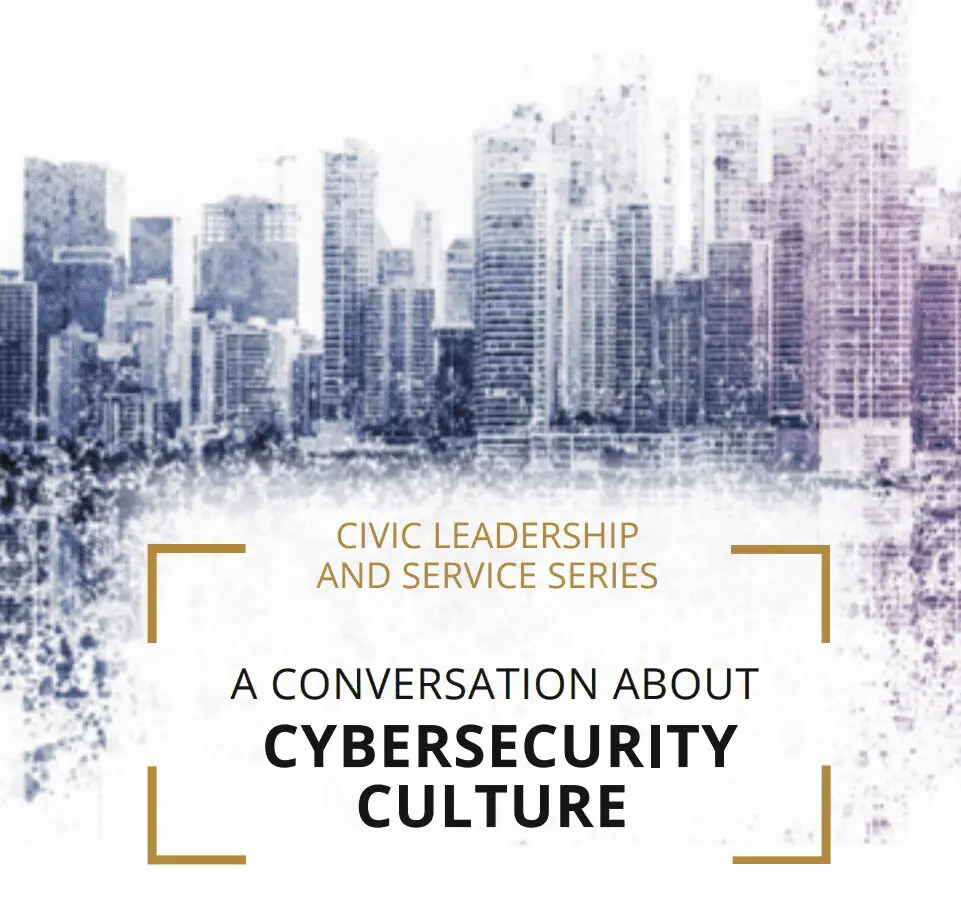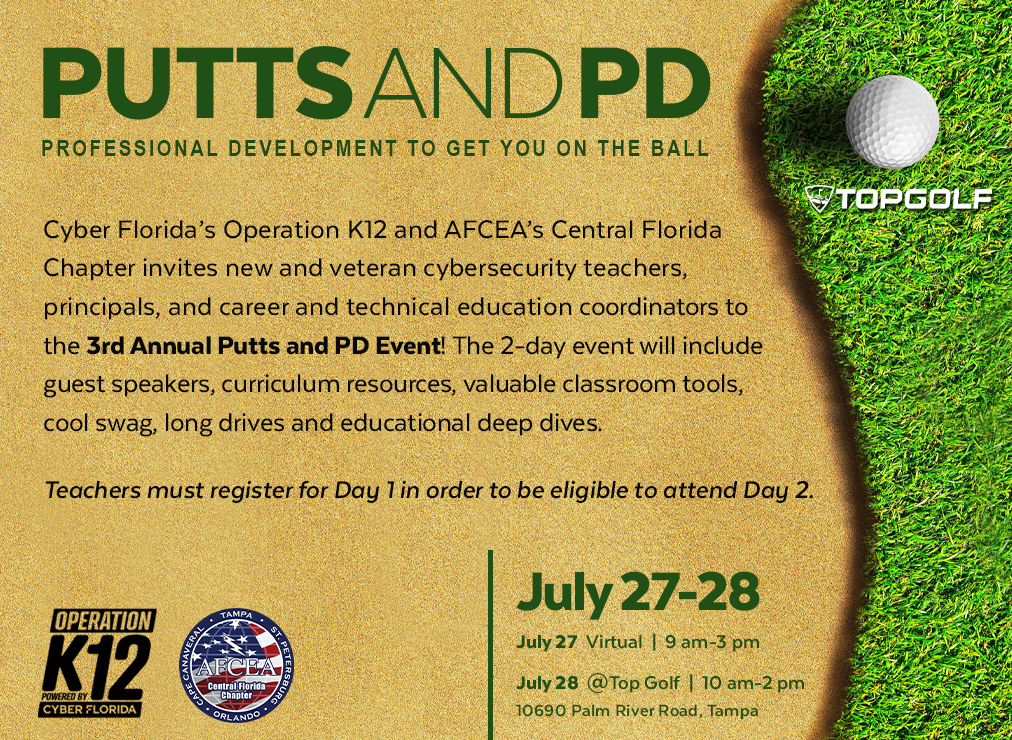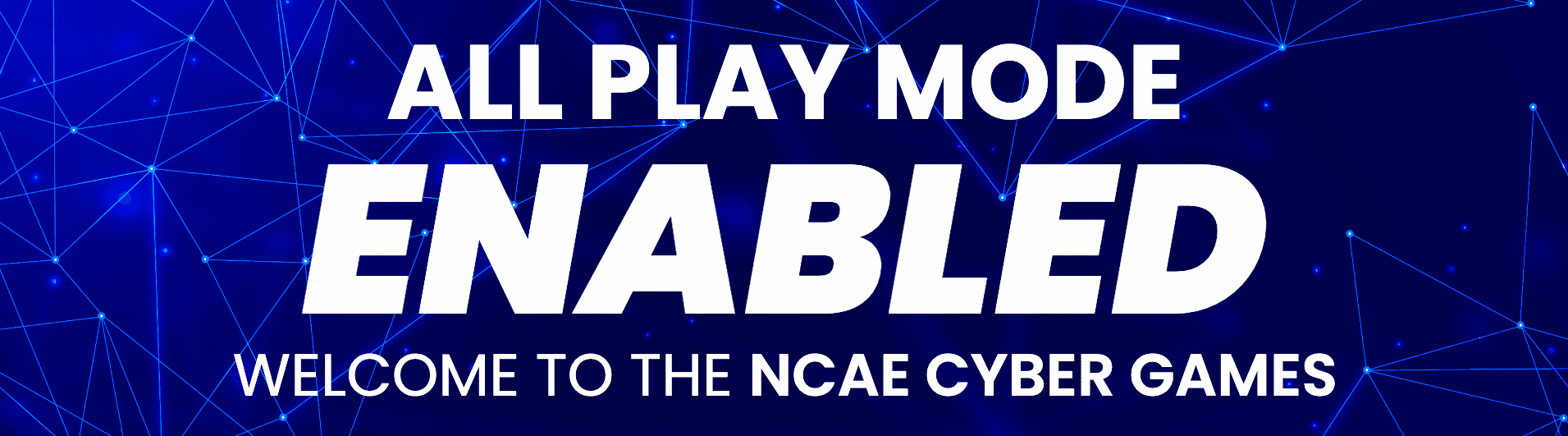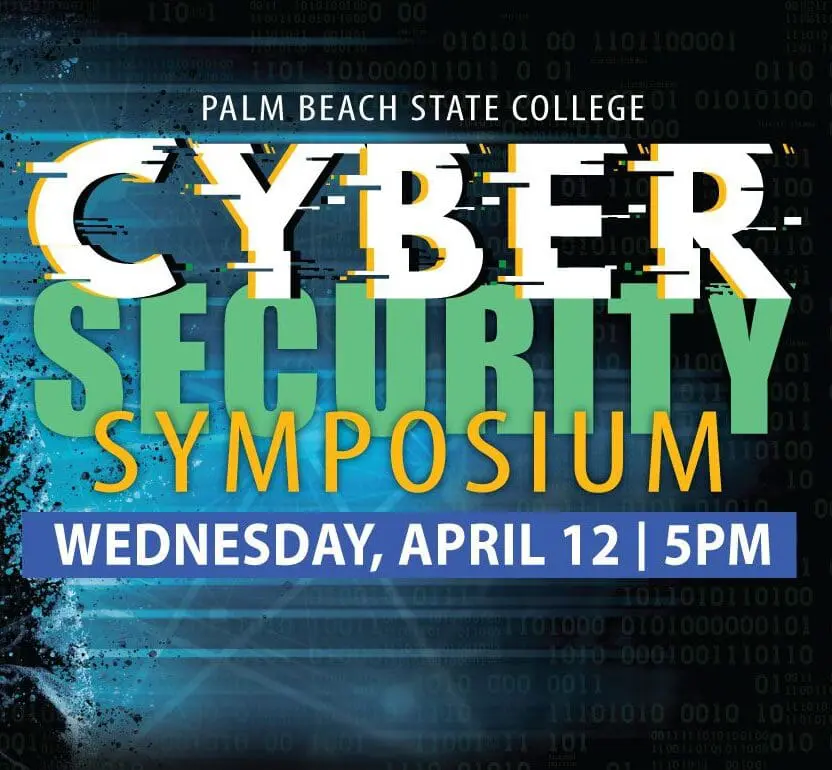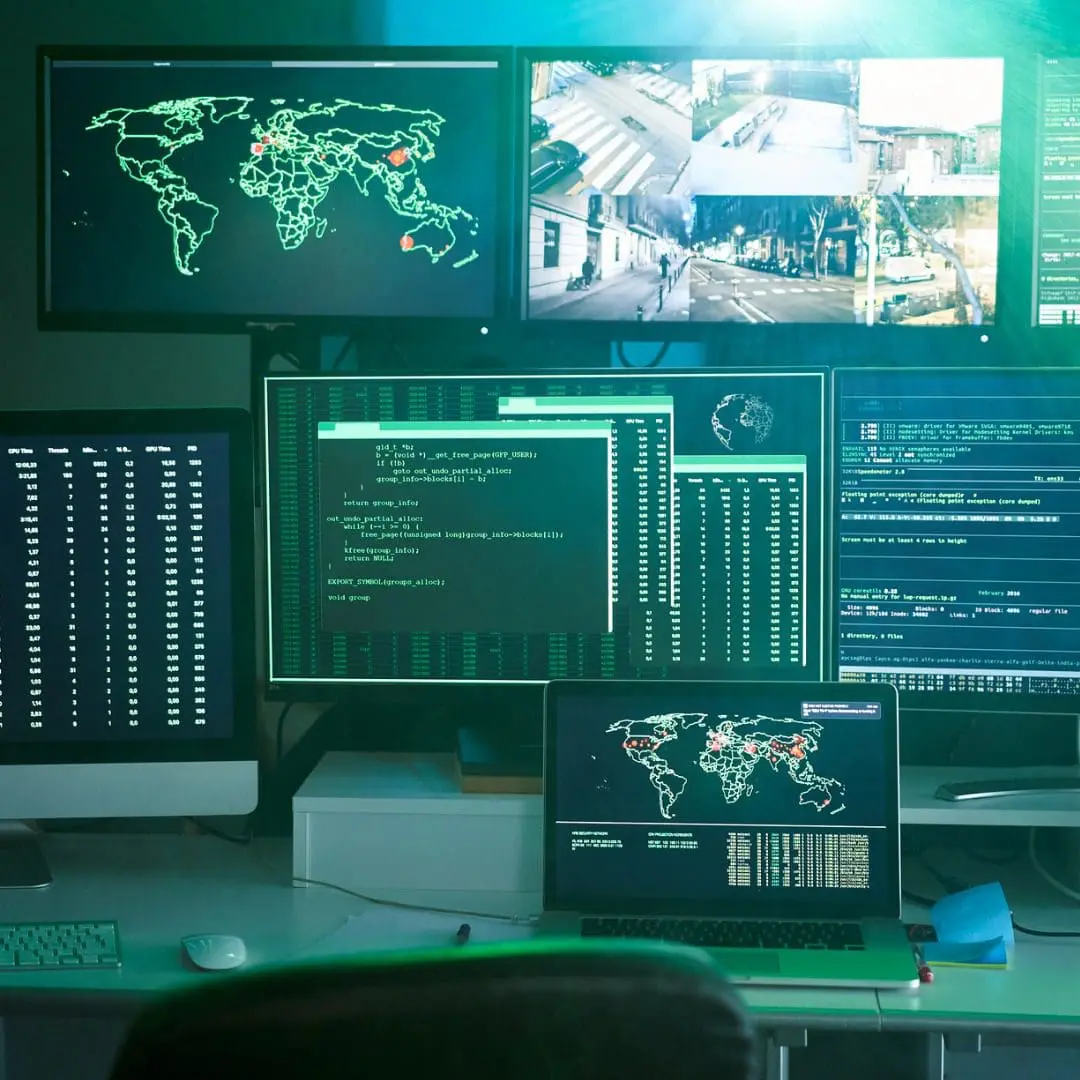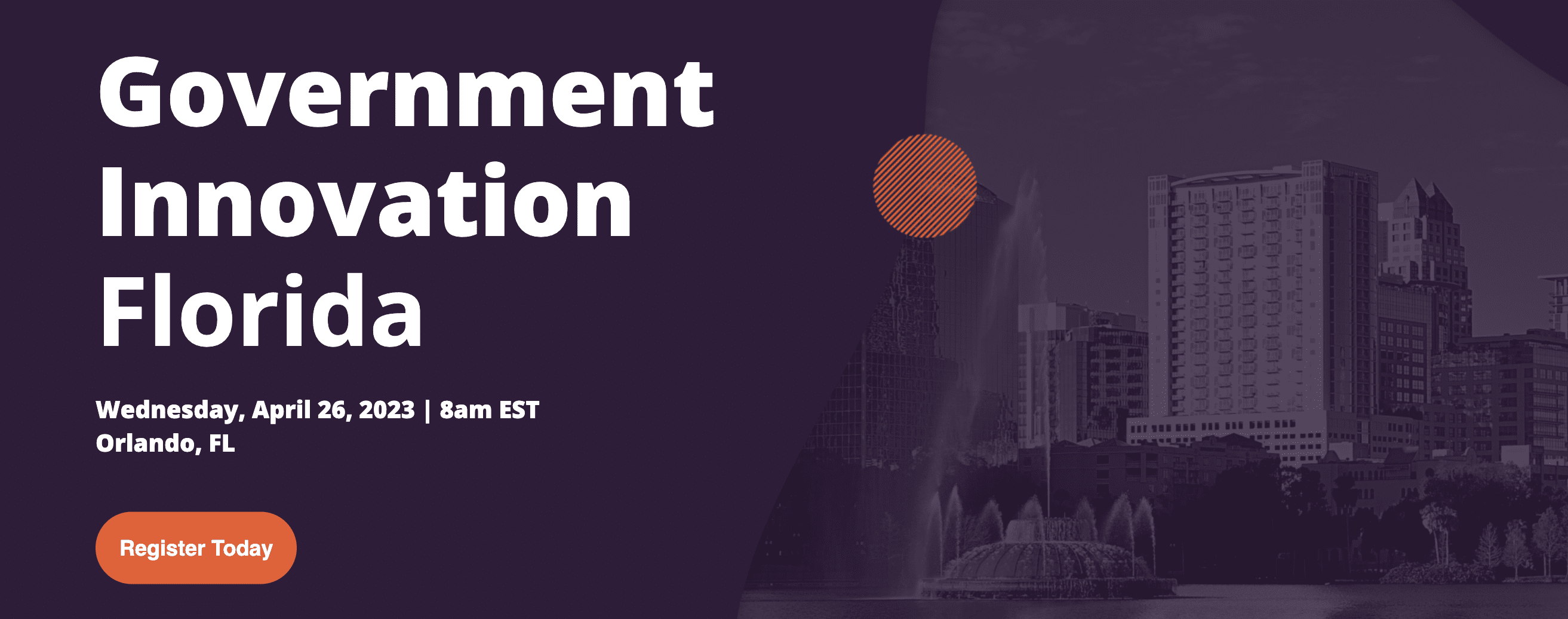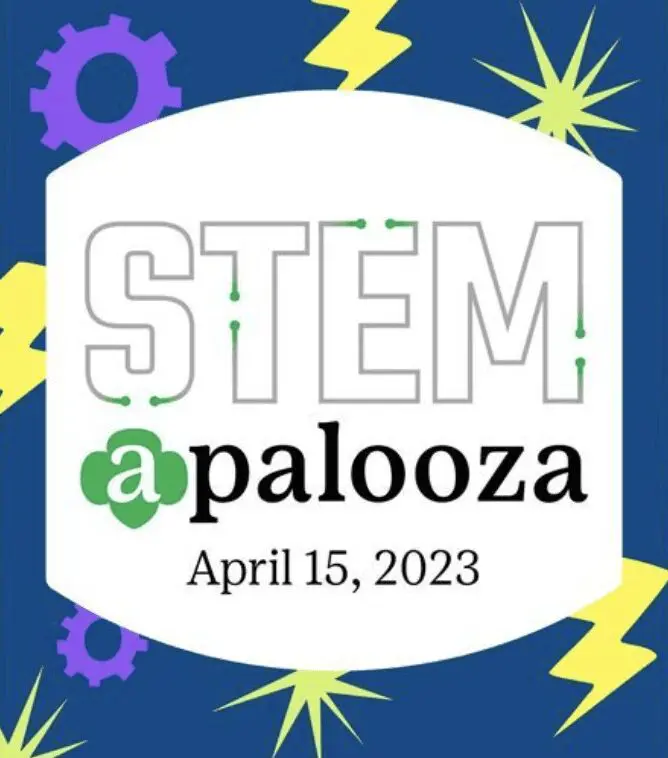I. Targeted Entities
- Windows and Fortinet systems
II. Introduction
Several critical vulnerabilities were discovered in both Microsoft and Fortinet products, where remote code execution and arbitrary code execution can be leveraged, respectively.
For both companies, these vulnerabilities can allow an attacker to install programs; view, change, or delete data; or create new accounts with full user rights. User accounts configured with fewer user rights could be less impacted when compared to user accounts operating with administrative rights.
III. Background Information
Microsoft has revealed that their security update for the month of April consisted of an update to fix a total of 97 flaws; one being an actively exploited zero-day vulnerability. Microsoft reported seven vulnerabilities to be labeled as “critical,” the most serious classification that can be used. The types of vulnerabilities that were provided in Microsoft’s advisory are the following: elevation of privilege, security feature bypass, remote code execution, information disclosure, denial of service, and spoofing (Abrams, 2023).
As for the zero-day vulnerability, known as CVE-2023-28252, it is a Windows common log file system driver elevation privilege vulnerability; this allows for the user privilege to be escalated to SYSTEM, which is the highest privilige in Windows. Microsoft also reported that this vulnerability was seen in the wild before the security updates patched the vulnerability (MS-ISAC, 2023).
Moreover, a cybersecurity solutions provider, Fortinet, has announced their release of patch for several high-security flaws in products such as FortiOS, FortiProxy, FortiSandbox, FortiWeb, FortiClient, and FortiManager. These issues could allow for cross-site scripting attacks, unauthorized API calls, command execution, arbitrary code execution, privilege escalation, and man-in-the-middle attacks. Fortinet also reported a critical missing authentication vulnerability, tracked as CVE-2022-41331 with a CVSS score of 9.3, in the infrastructure server for FortiPresence. This could be exploited by a remote and unauthenticated attacker through crafted authentication requests to access Redis and MongoDB instances; (Arghire, 2023).
Affected Microsoft Systems:
- NET Core
- Azure Machine Learning
- Azure Service Connector
- Microsoft Bluetooth Driver
- Microsoft Defender for Endpoint
- Microsoft Dynamics
- Microsoft Dynamics 365 Customer Voice
- Microsoft Edge (Chromium-based)
- Microsoft Graphics Component
- Microsoft Message Queuing
- Microsoft Office
- Microsoft Office Publisher
- Microsoft Office SharePoint
- Microsoft Office Word
- Microsoft PostScript Printer Driver
- Microsoft Printer Drivers
- Microsoft WDAC OLE DB provider for SQL
- Microsoft Windows DNS
- Visual Studio
- Visual Studio Code
- Windows Active Directory
- Windows ALPC
- Windows Ancillary Function Driver for WinSock
- Windows Boot Manager
- Windows Clip Service
- Windows CNG Key Isolation Service
- Windows Common Log File System Driver
- Windows DHCP Server
- Windows Enroll Engine
- Windows Error Reporting
- Windows Group Policy
- Windows Internet Key Exchange (IKE) Protocol
- Windows Kerberos
- Windows Kernel
- Windows Layer 2 Tunneling Protocol
- Windows Lock Screen
- Windows Netlogon
- Windows Network Address Translation (NAT)
- Windows Network File System
- Windows Network Load Balancing
- Windows NTLM
- Windows PGM
- Windows Point-to-Point Protocol over Ethernet (PPPoE)
- Windows Point-to-Point Tunneling Protocol
- Windows Raw Image Extension
- Windows RDP Client
- Windows Registry
- Windows RPC API
- Windows Secure Boot
- Windows Secure Channel
- Windows Secure Socket Tunneling Protocol (SSTP)
- Windows Transport Security Layer (TLS)
- Windows Win32K
Affected Fortinet Systems:
- FortiDDoS-F versions prior to 6.4.1
- FortiDDoS versions prior to 5.7.0
- FortiADC versions prior to 7.2.0
- FortiAnalyzer versions prior to 7.2.2
- FortiManager versions prior to 7.2.2
- FortiAuthenticator versions prior to 6.5.0
- FortiClientMac versions prior to 7.2.0
- FortiClientWindows versions prior to 7.2.0
- FortiOS versions prior to 7.2.4
- FortiNAC-F versions prior to 7.2.0
- FortiNAC versions prior to 9.4.2
- FortiProxy versions prior to 7.2.3
- FortiPresence versions prior to 2.0.0
- FortiSOAR versions prior to 8.0.0
- FortiSandbox versions prior to 4.2.3
- FortiDeceptor versions prior to 4.2.0
- FortiWeb versions prior to 7.2.0
- FortiSIEM versions prior to 6.5.0
VI. CVEs (Common Vulnerabilities and Exposures)
- CVE-2023-28252 – Windows Common Log File System Driver Elevation of Privilege Vulnerability – Elevates privileges to SYSTEM, the highest user privilege level in Windows
- CVE-2022-40679 – FortiADC / FortiDDoS / FortiDDoS-F – Command injection in log & report module: An improper neutralization of special elements used in an OS command vulnerability in FortiADC, FortiDDoS and FortiDDoS-F may allow an authenticated attacker to execute unauthorized commands via specifically crafted arguments to existing commands.
- CVE-2022-41330 – FortiOS / FortiProxy – Cross Site Scripting vulnerabilities in administrative interface: Multiple improper neutralization of input during web page generation (‘Cross-site Scripting’) vulnerabilities in FortiOS & FortiProxy administrative interface may allow an unauthenticated attacker to perform an XSS attack via crafted HTTP or HTTPS GET requests.
- CVE-2022-43952 – FortiADC – Cross-Site Scripting in Fabric Connectors: An improper neutralization of input during web page generation (‘Cross-site Scripting’) vulnerability in FortiADC may allow an authenticated attacker to perform a cross-site scripting attack via crafted HTTP requests.
- CVE-2022-43955 – FortiNAC – FortiWeb – XSS vulnerability in HTML generated attack report files: An improper neutralization of input during web page generation in the FortiWeb web interface may allow an unauthenticated and remote attacker to perform a reflected cross site scripting attack (XSS) via injecting malicious payload in log entries used to build report.
- CVE-2022-30850 – FortiAuthenticator – Reflected XSS in the password reset page: An improper neutralization of script-related HTML tags in a web page vulnerability in FortiAuthenticator may allow a remote unauthenticated attacker to trigger a reflected cross site scripting (XSS) attack via the “reset-password” page.
- CVE-2023-27995 – FortiSOAR – Server-side Template Injection in playbook execution: An improper neutralization of special elements used in a template engine vulnerability in FortiSOAR management interface may allow a remote and authenticated attacker to execute arbitrary code via a crafted payload.
V. Recommendations
Microsoft Systems:
Apply appropriate patches or appropriate mitigations provided by Microsoft to vulnerable systems immediately after appropriate testing. (M1051: Update Software)
- Safeguard 7.1: Establish and Maintain a Vulnerability Management Process: Establish and maintain a documented vulnerability management process for enterprise assets. Review and update documentation annually, or when significant enterprise changes occur that could impact this Safeguard.
- Safeguard 7.4: Perform Automated Application Patch Management: Perform application updates on enterprise assets through automated patch management on a monthly, or more frequent, basis.
- Apply the Principle of Least Privilege to all systems and services, and run all software as a non-privileged user (one without administrative rights) to diminish the effects of a successful attack. (M1026: Privileged Account Management)
- Safeguard 4.7: Manage Default Accounts on Enterprise Assets and Software: Manage default accounts on enterprise assets and software, such as root, administrator, and other pre-configured vendor accounts. Example implementations can include: disabling default accounts or making them unusable.
- Safeguard 5.4: Restrict Administrator Privileges to Dedicated Administrator Accounts: Restrict administrator privileges to dedicated administrator accounts on enterprise assets. Conduct general computing activities, such as internet browsing, email, and productivity suite use, from the user’s primary, non-privileged account.
- Remind all users not to visit untrusted websites or follow links/open files provided by unknown or untrusted sources. (M1017: User Training)
- Safeguard 14.1: Establish and Maintain a Security Awareness Program: Establish and maintain a security awareness program. The purpose of a security awareness program is to educate the enterprise’s workforce on how to interact with enterprise assets and data in a secure manner. Conduct training at hire and, at a minimum, annually. Review and update content annually, or when significant enterprise changes occur that could impact this Safeguard.
- Safeguard 14.2: Train Workforce Members to Recognize Social Engineering Attacks: Train workforce members to recognize social engineering attacks, such as phishing, pre-texting, and tailgating.
- Use capabilities to prevent suspicious behavior patterns from occurring on endpoint systems. This could include suspicious process, file, API call, etc. behavior. (M1040 : Behavior Prevention on Endpoint)
- Safeguard 13.2 : Deploy a Host-Based Intrusion Detection Solution: Deploy a host-based intrusion detection solution on enterprise assets, where appropriate and/or supported.
- Safeguard 13.7 : Deploy a Host-Based Intrusion Prevention Solution: Deploy a host-based intrusion prevention solution on enterprise assets, where appropriate and/or supported. Example implementations include use of an Endpoint Detection and Response (EDR) client or host-based IPS agent.
Fortinet Systems:
Apply appropriate updates provided by FortiNet to vulnerable systems immediately after appropriate testing. (M1051: Update Software)
- Safeguard 7.1: Establish and Maintain a Vulnerability Management Process: Establish and maintain a documented vulnerability management process for enterprise assets. Review and update documentation annually, or when significant enterprise changes occur that could impact this Safeguard.
- Safeguard 7.2: Establish and Maintain a Remediation Process: Establish and maintain a risk-based remediation strategy documented in a remediation process, with monthly, or more frequent, reviews.
- Safeguard 7.3: Perform Automated Operating System Patch Management: Perform operating system updates on enterprise assets through automated patch management on a monthly, or more frequent, basis.
- Safeguard 7.4: Perform Automated Application Patch Management: Perform application updates on enterprise assets through automated patch management on a monthly, or more frequent, basis.
- Safeguard 7.6: Perform Automated Vulnerability Scans of Externally-Exposed Enterprise Assets: Perform automated vulnerability scans of externally-exposed enterprise assets using a SCAP-compliant vulnerability scanning tool. Perform scans on a monthly, or more frequent, basis.
- Safeguard 7.7: Remediate Detected Vulnerabilities: Remediate detected vulnerabilities in software through processes and tooling on a monthly, or more frequent, basis, based on the remediation process.
- Safeguard 12.1: Ensure Network Infrastructure is Up-to-Date: Ensure network infrastructure is kept up-to-date. Example implementations include running the latest stable release of software and/or using currently supported network-as-a-service (NaaS) offerings. Review software versions monthly, or more frequently, to verify software support.
- Safeguard 18.1: Establish and Maintain a Penetration Testing Program: Establish and maintain a penetration testing program appropriate to the size, complexity, and maturity of the enterprise. Penetration testing program characteristics include scope, such as network, web application, Application Programming Interface (API), hosted services, and physical premise controls; frequency; limitations, such as acceptable hours, and excluded attack types; point of contact information; remediation, such as how findings will be routed internally; and retrospective requirements.
- Safeguard 18.2: Perform Periodic External Penetration Tests: Perform periodic external penetration tests based on program requirements, no less than annually. External penetration testing must include enterprise and environmental reconnaissance to detect exploitable information. Penetration testing requires specialized skills and experience and must be conducted through a qualified party. The testing may be clear box or opaque box.
- Safeguard 18.3: Remediate Penetration Test Findings: Remediate penetration test findings based on the enterprise’s policy for remediation scope and prioritization.
- Vulnerability scanning is used to find potentially exploitable software vulnerabilities to remediate them. (M1016: Vulnerability Scanning)
- Safeguard 16.13: Conduct Application Penetration Testing: Conduct application penetration testing. For critical applications, authenticated penetration testing is better suited to finding business logic vulnerabilities than code scanning and automated security testing.Penetration testing relies on the skill of the tester to manually manipulate an application as an authenticated and unauthenticated user.
- Apply the Principle of Least Privilege to all systems and services. Run all software as a non-privileged user (one without administrative privileges) to diminish the effects of a successful attack. (M1026: Privileged Account Management)
- Safeguard 4.7: Manage Default Accounts on Enterprise Assets and Software: Manage default accounts on enterprise assets and software, such as root, administrator, and other pre-configured vendor accounts. Example implementations can include: disabling default accounts or making them unusable.
- Safeguard 5.4: Restrict Administrator Privileges to Dedicated Administrator Accounts: Restrict administrator privileges to dedicated administrator accounts on enterprise assets. Conduct general computing activities, such as internet browsing, email, and productivity suite use, from the user’s primary, non-privileged account.
- Safeguard 5.5: Establish and Maintain an Inventory of Service Accounts: Establish and maintain an inventory of service accounts. The inventory, at a minimum, must contain department owner, review date, and purpose. Perform service account reviews to validate that all active accounts are authorized, on a recurring schedule at a minimum quarterly, or more frequently.
- Safeguard 6.8: Define and Maintain Role-Based Access Control: Define and maintain role-based access control, through determining and documenting the access rights necessary for each role within the enterprise to successfully carry out its assigned duties. Perform access control reviews of enterprise assets to validate that all privileges are authorized, on a recurring schedule at a minimum annually, or more frequently.
- Architect sections of the network to isolate critical systems, functions, or resources. Use physical and logical segmentation to prevent access to potentially sensitive systems and information. Use a DMZ to contain any internet-facing services that should not be exposed from the internal network. Configure separate virtual private cloud (VPC) instances to isolate critical cloud systems. (M1030: Network Segmentation)
- Safeguard 12.2: Establish and Maintain a Secure Network Architecture: Establish and maintain a secure network architecture. A secure network architecture must address segmentation, least privilege, and availability, at a minimum.
- Restrict execution of code to a virtual environment on or in transit to an endpoint system. (M1048: Application Isolation and Sandboxing)
- Safeguard 16.8: Separate Production and Non-Production Systems: Maintain separate environments for production and non-production systems.
- Use capabilities to detect and block conditions that may lead to or be indicative of a software exploit occurring. (M1050: Exploit Protection)
- Safeguard 10.5: Enable Anti-Exploitation Features: Enable anti-exploitation features on enterprise assets and software, where possible, such as Microsoft® Data Execution Prevention (DEP), Windows® Defender Exploit Guard (WDEG), or Apple® System Integrity Protection (SIP) and Gatekeeper™.
- Restrict use of certain websites, block downloads/attachments, block Javascript, restrict browser extensions, etc. (M1021: Restrict Web-Based Content)
- Safeguard 9.2: Use DNS Filtering Services: Use DNS filtering services on all enterprise assets to block access to known malicious domains.
- Safeguard 9.3: Maintain and Enforce Network-Based URL Filters: Enforce and update network-based URL filters to limit an enterprise asset from connecting to potentially malicious or unapproved websites. Example implementations include category-based filtering, reputation-based filtering, or through the use of block lists. Enforce filters for all enterprise assets.
- Safeguard 9.6: Block Unnecessary File Types: Block unnecessary file types attempting to enter the enterprise’s email gateway.
- Inform and educate users regarding the threats posed by hypertext links contained in emails or attachments especially from un-trusted sources. Remind users not to visit un-trusted websites or follow links provided by unknown or un-trusted sources. (M1017: User Training)
- Safeguard 14.1: Establish and Maintain a Security Awareness Program: Establish and maintain a security awareness program. The purpose of a security awareness program is to educate the enterprise’s workforce on how to interact with enterprise assets and data in a secure manner. Conduct training at hire and, at a minimum, annually. Review and update content annually, or when significant enterprise changes occur that could impact this Safeguard.
- Safeguard 14.2: Train Workforce Members to Recognize Social Engineering Attacks: Train workforce members to recognize social engineering attacks, such as phishing, pre-texting, and tailgating.
VII. References
Arghire, I. (2023, April 12). Fortinet Patches Critical Vulnerability in Data Analytics Solution. SecurityWeek. Retrieved April 12, 2023, from https://www.securityweek.com/fortinet-patches-critical-vulnerability-in-data-analytics-solution/
Abrams, L. (2023, April 11). Microsoft April 2023 Patch Tuesday Fixes 1 Zero-day, 97 Flaws. BleepingComputer. Retrieved April 12, 2023, from https://www.bleepingcomputer.com/news/microsoft/microsoft-april-2023-patch-tuesday-fixes-1-zero-day-97-flaws/
MS-ISAC. (2023, April 11). MS-ISAC CYBERSECURITY ADVISORY – Critical Patches Issued for Microsoft Products April 11, 2023 – PATCH NOW – TLP: CLEAR
MS-ISAC. (2023, April 12). MS-ISAC CYBERSECURITY ADVISORY – Multiple Vulnerabilities in Fortinet Products Could Allow for Arbitrary Code Execution – PATCH NOW – TLP: CLEAR
Threat Advisory created by The Cyber Florida Security Operations Center. Contributing Security Analysts: Sreten Dedic